Many times we need to export query results from Salesforce Developer Console as CSV or Excel. Developer Console is a quick way to fire off a Salesforce SOQL query but there's no standard way to be able to copy the results and paste them into Excel. So you can now easily export your query results
Note: You can export a maximum of 2K Rows as the dev console maximum record fetch limit is 2K.
There is a way to do it.
- First open a console and query some records.
- Right-click to open the context menu then click "inspect" the menu.
- Now you can see the browser
DevToolswindow popup. - In the inspector, find the tab that starts '<table class="x-grid-table...'
- Right-click on the "Table" tag to open the context menu, then go to "Copy" then click on the menu "Copy Element".
- Now you can select and copy from the Query Results and paste into Excel.
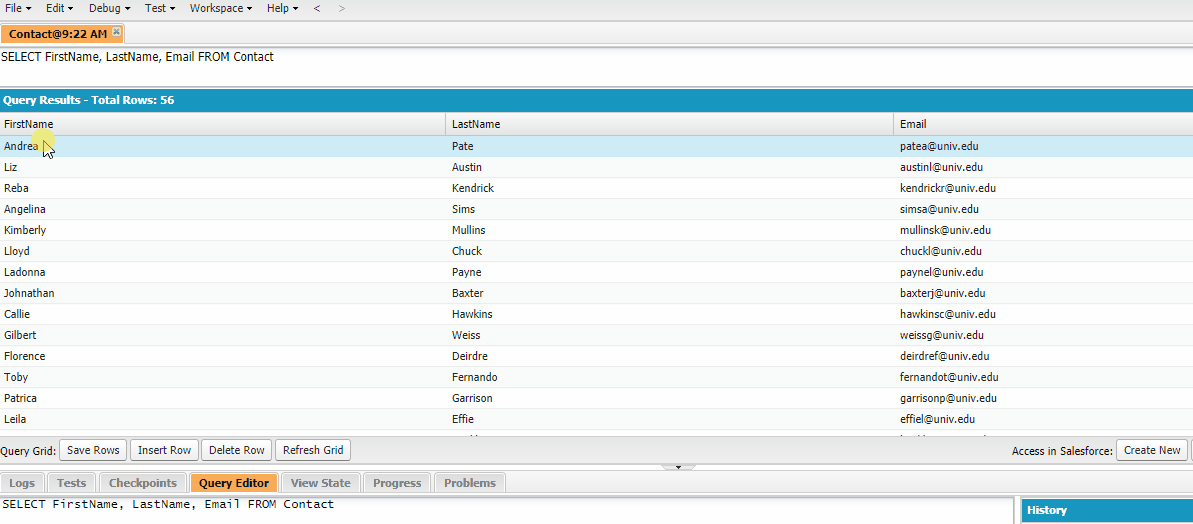


0 Comments